 |
PeachTree supports importing only one destination at a time, so only Accounts Receivable (PeachTree calls this the
Sales Journal) transactions are generated. Accounts Payable transactions are not supported. Therefore the "Destinations"
on the System Parameters Accounting tab of the eCotton Gin System can only be set to A/R (or None). |
 |
 |
PeachTree uses Customer IDs, so they must match the Producer IDs and Buyer IDs in the Gin System, or the Shipper IDs
in the Warehouse System. |
 |
 |
Since PeachTree does not support the "token" concept for general ledger accounts, the "Account Number" in PeachTree
must match the "Token" in the Gin and/or Warehouse Systems. |
 |
 |
You must set up a Sales Journal Import in PeachTree in order to import files generated by the Accounting Interface.
The import layout is shown below. |
 |
 |
The Accounting Interface generates ".CSV" files for PeachTree. These can be imported into PeachTree by going
(in PeachTree) to File | Import/Export, selecting the Sales Journal Import that you built (in the previous paragraph),
clicking on the Import button, and then clicking the OK button. |


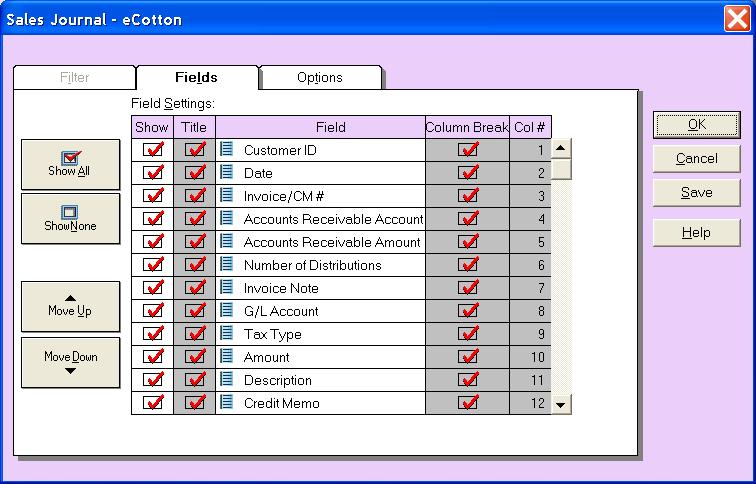
![]()